About Adobe Acrobat
Adobe Acrobat is a software program that is used to view, create, manipulate, print, and manage files in the Portable Document Format (PDF). The software was first released in 1993 and has since become a popular tool for professionals and individuals alike. Adobe Acrobat provides a range of features that enable users to work with PDF files efficiently and effectively.
Features and Benefits
Create and Edit PDF Files
Adobe Acrobat enables users to create and edit PDF files with ease. The software provides a range of tools, such as the ability to add, delete, and rearrange pages, to customize PDF files to meet individual needs.
Convert Files to PDF
Adobe Acrobat allows users to convert various file formats, such as Microsoft Word, Excel, and PowerPoint, into PDF files. This feature ensures that files can be shared and viewed on different devices and platforms.
Collaboration and Review Tools
Adobe Acrobat provides collaboration and review tools that enable multiple users to review and comment on PDF files. The software allows users to share files, add comments and annotations, and track changes, making it easy to collaborate with team members and clients.
Security Features
Adobe Acrobat provides security features that enable users to protect their PDF files from unauthorized access. The software allows users to add passwords and permissions to files, encrypt files, and redact sensitive information.
Accessibility Features
Adobe Acrobat provides accessibility features that enable users to create and view PDF files that are accessible to people with disabilities. The software supports screen readers and allows users to add alt text to images and tables, ensuring that everyone can access the information in the PDF files.
Ease of Use
Adobe Acrobat has a user-friendly interface that makes it easy for new users to get started with the software. The software provides a range of tutorials and help resources, including an extensive online community, making it easy for users to get help with any issues they may have.
Product Operation
Adobe Acrobat operates on a subscription-based model. Users can choose between monthly and annual subscription plans, depending on their needs and budget. The software can be downloaded and installed on Windows or Mac computers.
Product System Requirements List
Windows:
- Processor: 1.5 GHz or faster processor
- Memory: 1 GB RAM
- Display: 1024 x 768 screen resolution
- Hard Disk Space: 2.5 GB of available hard-disk space
- Browser: Internet Explorer 11 or later, Firefox, or Chrome
Mac:
- Processor: Intel processor
- Memory: 2 GB RAM
- Display: 1024 x 768 screen resolution
- Hard Disk Space: 2.75 GB of available hard-disk space
- Browser: Safari 10 or 11 (browser plug-in for Safari is supported on 64-bit Intel processor only)
List of Popular Questions
What is Adobe Acrobat?
Adobe Acrobat is a software program that is used to view, create, manipulate, print, and manage files in the Portable Document Format (PDF). The software provides a range of features that enable users to work with PDF files efficiently and effectively.
Can I edit a PDF file in Adobe Acrobat?
Yes, Adobe Acrobat enables users to edit PDF files with a range of tools, such as the ability to add, delete, and rearrange pages, edit text and images, and add comments and annotations.
How do I convert a file to PDF in Adobe Acrobat?
To convert a file to PDF in Adobe Acrobat, users can select the “Create PDF” tool from the Home screen or from the Tools menu. Users can then select the file they want to convert and follow the prompts to convert the file to PDF.
Can I password-protect a PDF file in Adobe Acrobat?
Yes, Adobe Acrobat enables users to add passwords and permissions to PDF files, making it possible to restrict access to the files and protect sensitive information.
What is the difference between Adobe Acrobat and Adobe Reader?
Adobe Reader is a free software program that is used to view PDF files. Adobe Acrobat, on the other hand, is a paid software program that provides a range of features for creating, editing, and managing PDF files.
Can I create accessible PDF files with Adobe Acrobat?
Yes, Adobe Acrobat provides accessibility features that enable users to create PDF files that are accessible to people with disabilities. The software supports screen readers and allows users to add alt text to images and tables, ensuring that everyone can access the information in the PDF files.
Conclusion
In conclusion, Adobe Acrobat is a powerful and versatile software program that is used by professionals and individuals worldwide to view, create, edit, and manage PDF files. The software’s advanced features, including collaboration and review tools, security features, accessibility features, and ease of use, make it a top-rated software for working with PDF files. With its affordable subscription-based pricing model and extensive online community and resources, Adobe Acrobat is the perfect software for anyone who needs to work with PDF files on a regular basis.

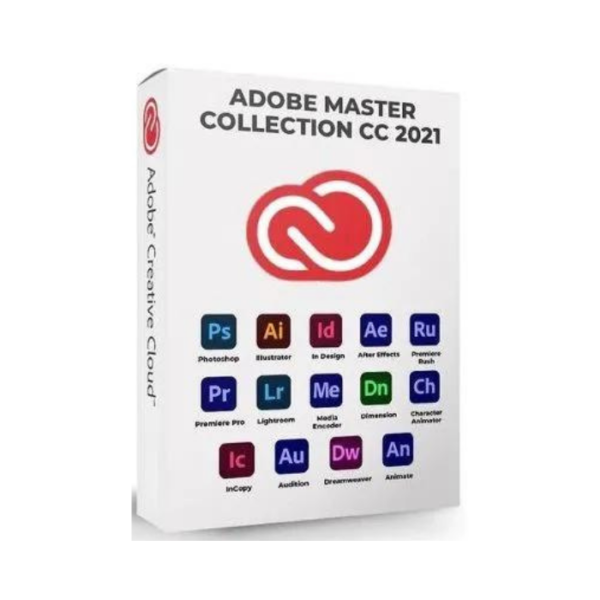


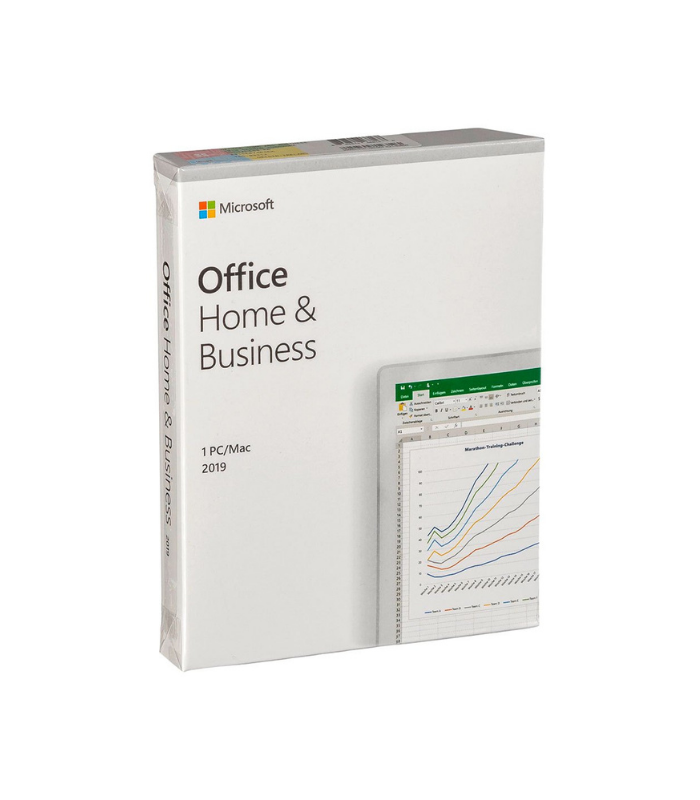
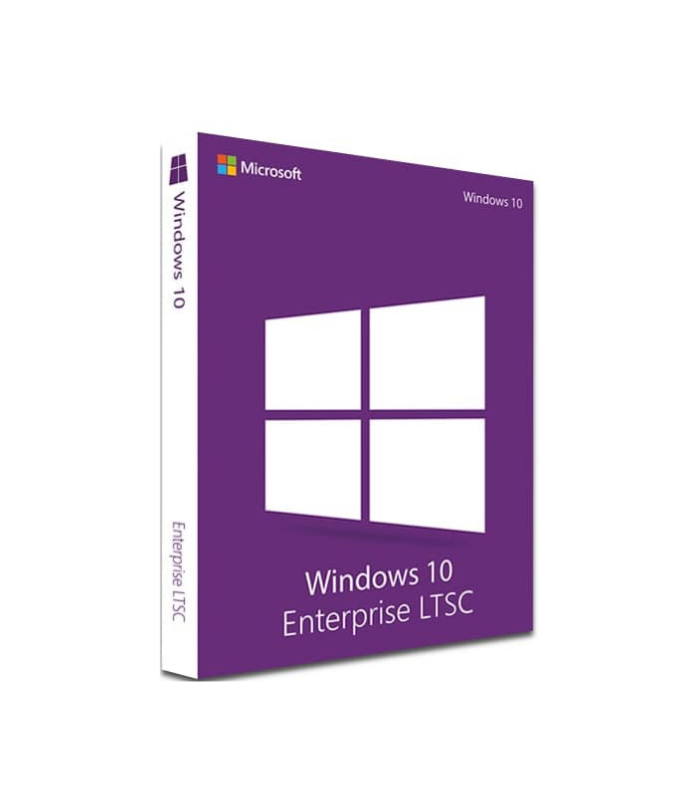
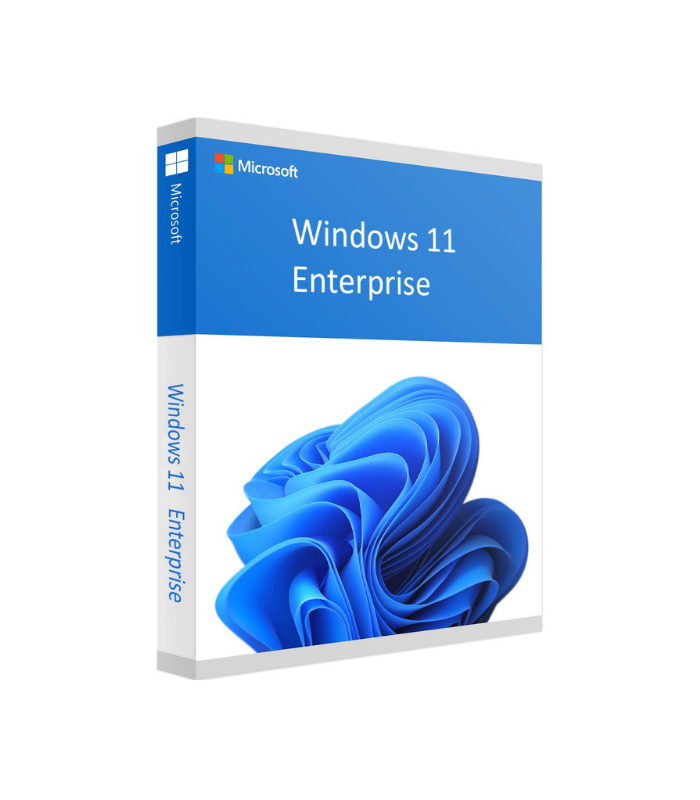
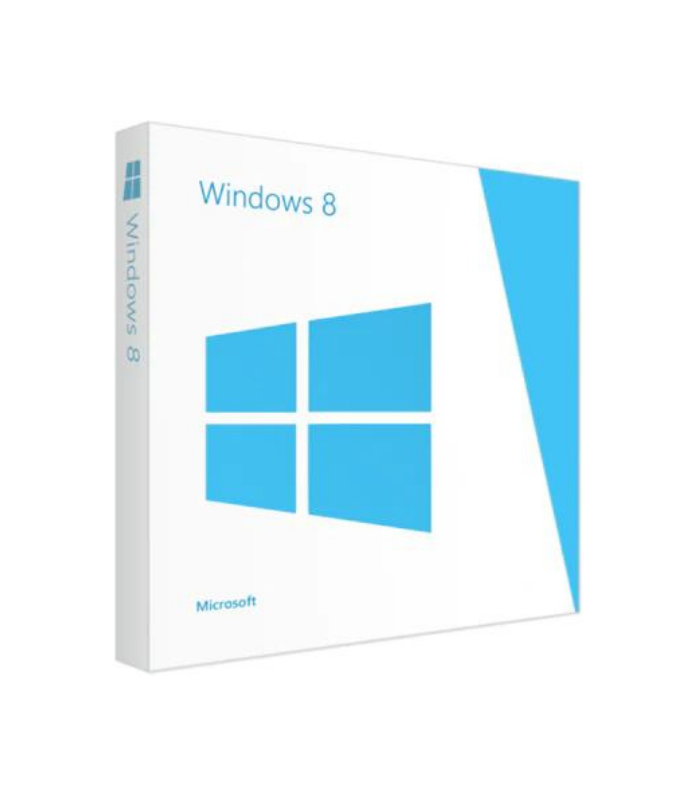
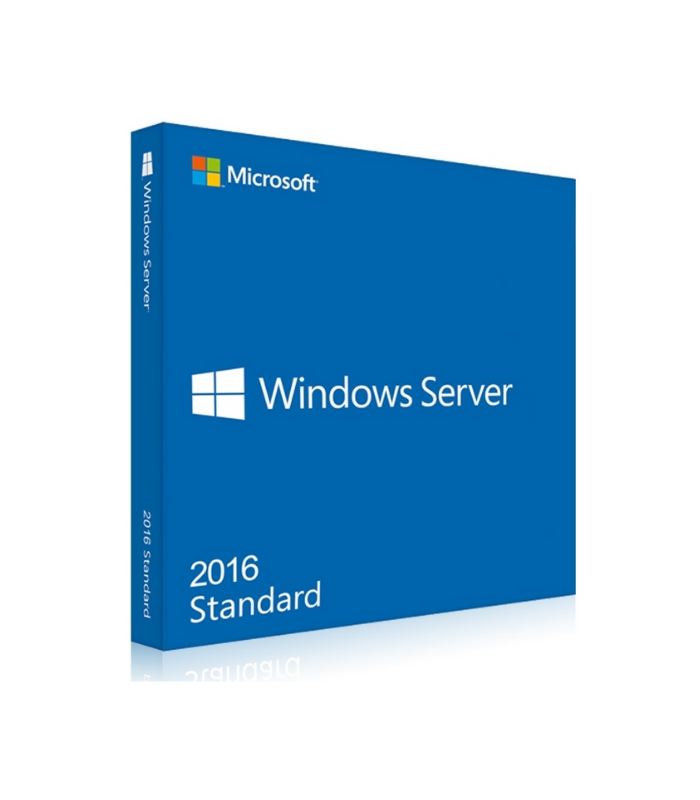
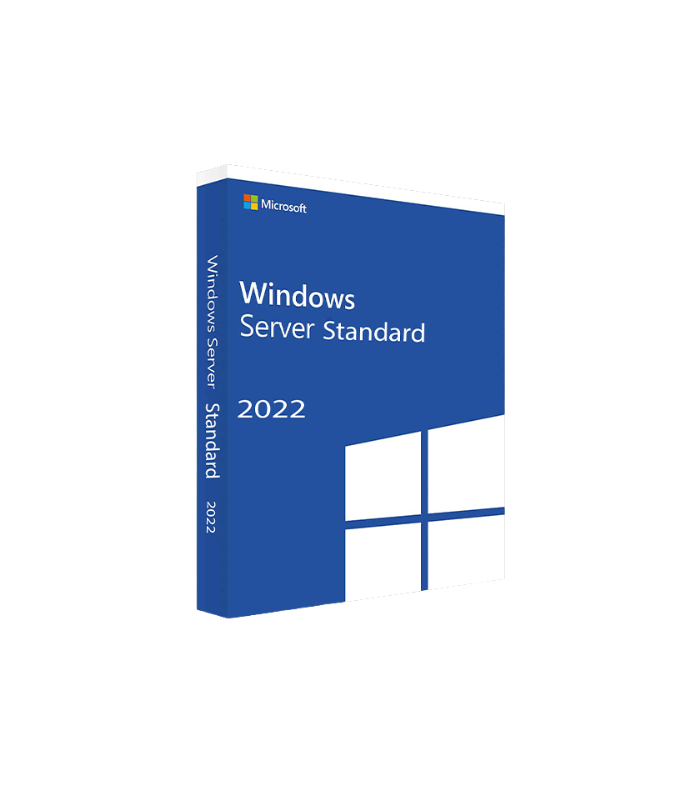
Reviews
Clear filtersThere are no reviews yet.